Creating Tab-Delimited Extract Reports
In order to make it easier to create tab-delimited extract reports, when you select the "delimited" report format there is now a button immediately to the right of the Delimiter field that you can use to insert a tab character.
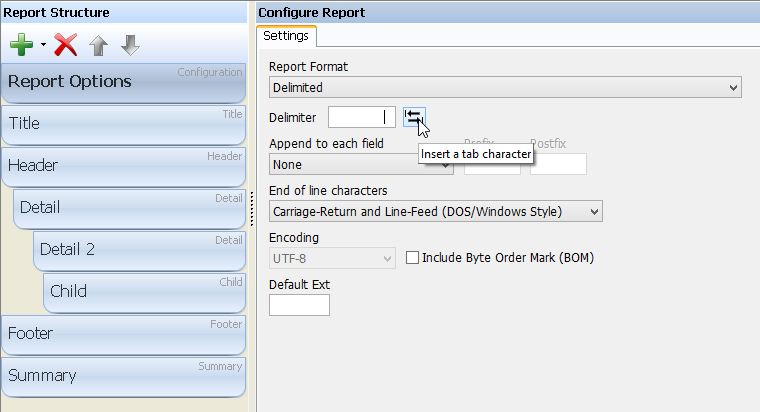
Clicking the  button pastes a tab character into the Delimiter field for you, so there is no longer any need to copy one from an external program.
button pastes a tab character into the Delimiter field for you, so there is no longer any need to copy one from an external program.